BRANON
CONTROL YOUR HOUSEHOLD DEVICES FROM ANYWHERE..!
ALONG WITH SAFETY ALERTS FROM GAS LEAKS, FIRE AND MORE
BRANON IoT Home Automation Device Controller using MSP430 , ESP8266 and Web UI
Branon is a device that is capable of handling things that are way too complex of its contemporaries! This device can be used to control your house lamps, fan and ACs from a remote location over your mobile and PC. It can also be used to read and control sampled data at your industrial application over IoT platform, it can be used to create a network of IoT controllers that are mutually connected to provide redundant automation control and you can also innovate new applications and systems by combining one or more such devices using the RS485 / Modbus topology. It feature filled more than even we can explain here.
Please use git clone to download the latest firmware. There are several clones to sync. The Main controller source code, the load controller source code, the LCD source code and the Hardware file source code. Please follow the links to download the versions you need :
PRESENT THIS PRODUCT TO YOUR CLIENT..
Click here to download a PPTX file for overview of the product, it’s basic features and possible applications. This is from our SharePoint server. Slow connections might take some time.
BRANONv3 (WIFI) MAIN CONTROLLER SRC:
git clone git@github.com:turjasuzworld/ProjectRepo.git
Branch : (BuildStage/WiFiIntegration)
Please use git log / gitk to see the latest commit changes before burning into MCU
If you would like the HEX utility for the unstabilized / debug stage of the product that you might need to demo / test, please click here. If you’re using the MSP-FET / Debug tools from TI along with Uniflash, you may use the .OUT utility as well here
BRANON VERSION 3 F/W CHANGELOGS:
00.03.00.00 – Basic Wifi framework enabled Firmware with support to all the major settings, LCD controls and USB Logs
00.03.01.00 – Added features like system diagnostics, EEPROM stores the number of resets of the device due to error / from web UI, comprehensive logging for diagnostics, read values of SSID & PASSWORD shown in logs
BRANONv2 (GPRS – M95) MAIN CONTROLLER SRC:
git clone git@github.com:turjasuzworld/ProjectRepo.git
Branch : (BuildStage/FinalStageIntegration)
Please use git log / gitk to see the latest commit changes before burning into MCU
LOAD CONTROLLER (ONLY VERSION 3) SRC:
git clone git@github.com:turjasuzworld/ProjectRepo.git
Branch :(BuildStage/LoadControl)
Please use git log / gitk to see the latest commit changes before burning into MCU
TOUCH – LCD TFT FILE : Click below to download the 7zip file that needs to be burned into a TF Card and inserted into the Nextion LCD SD Card slot. After the card is inserted, just reboot the system and the LCD will copy the image. After the copy is done, the LCD shows “Copy Successed“. Remove the SD Card and reboot the system again.
7NXLCD_v1.0 – For 7″ LCD Units (click to download)
3_5NXLCD_v1.0 – For 3.5 ” LCD Units (click to download)
2_4NXLCD_v1.0 – For 2.4″ LCD Units (click to download)
Please note that the Touchscreen LCD is not Mandatory to boot-up and make your branon working. You can also start using the product even without any LCD. In such case, if you’re using the WiFi version make your SSID and PASSWORD of your wifi router as provided in the manual.
EAGLE FILES V3.0: email me here
EAGLE FILES V2.0: email me here
For a demo call us or email:
Call: Mr. S Ghosh
+91 98309 90621
turjasu@turjasuzworld.in
spectrumvlsi@gmail.com
DOMESTIC USAGE PHOTOGRAPHS
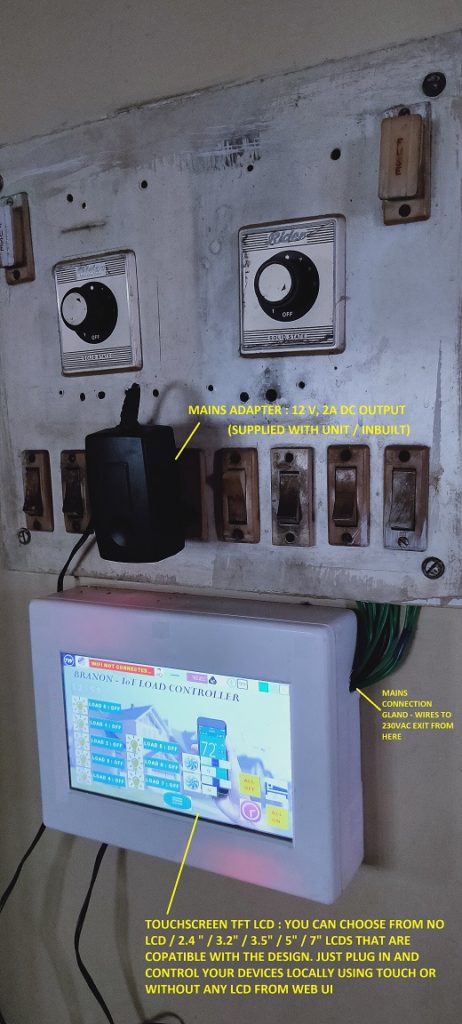
ACTUAL INSTALLATION OF BRANON FOR 2 FANS, 2 LAMPS, 1 AC, 1 FRIDGE
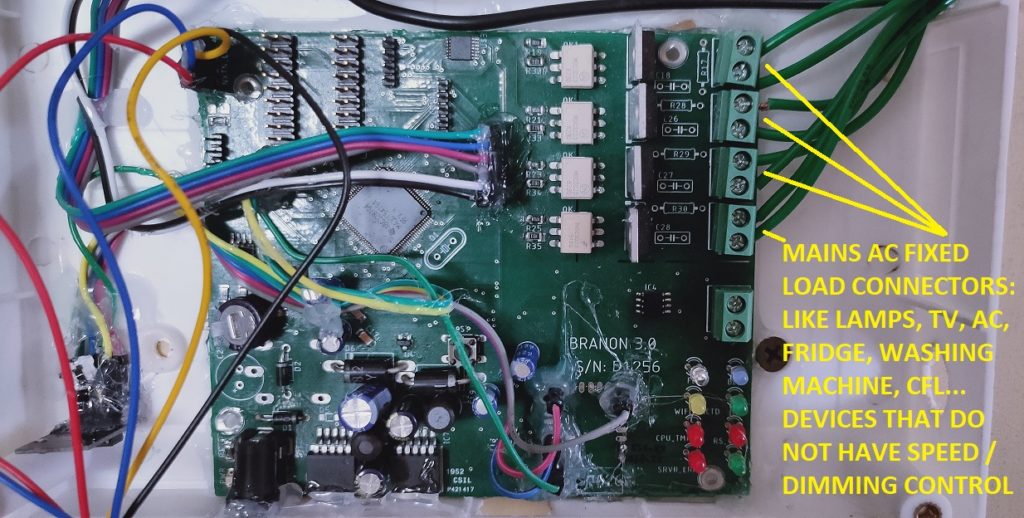
INTERNAL WIRING OF WIRES FOR 2 LAMPS, 1 AC, 1 FRIDGE
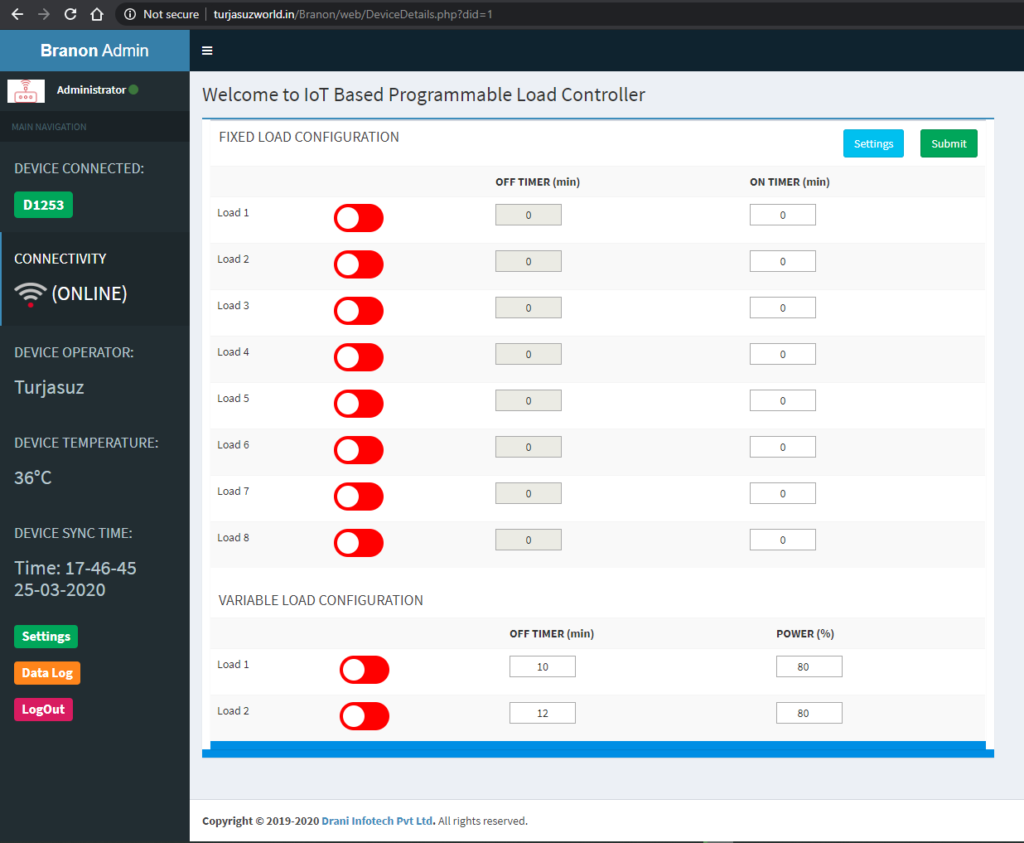
IOT PORTAL MAIN PAGE FOR CONTROLLING DEVICES
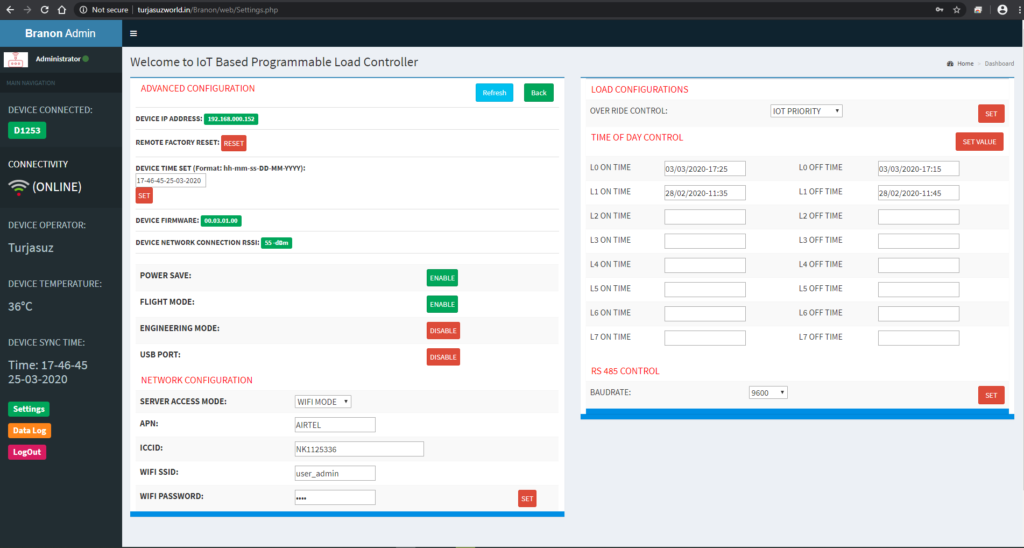
SETTINGS PAGE FOR PARTICULAR DEVICE
VIDEO DEMONSTRATIONS & TUTORIALS
(more will added slowly in the list)


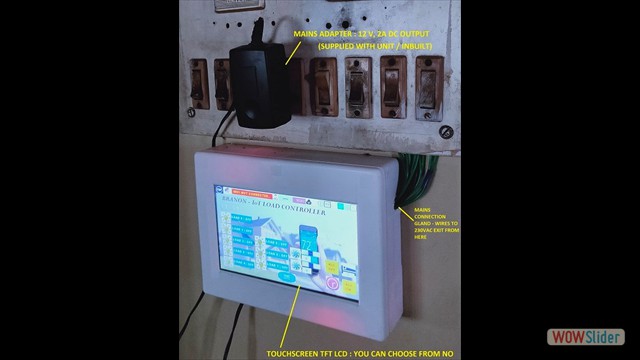

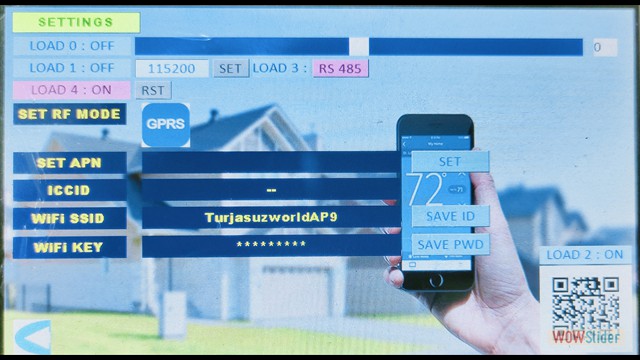

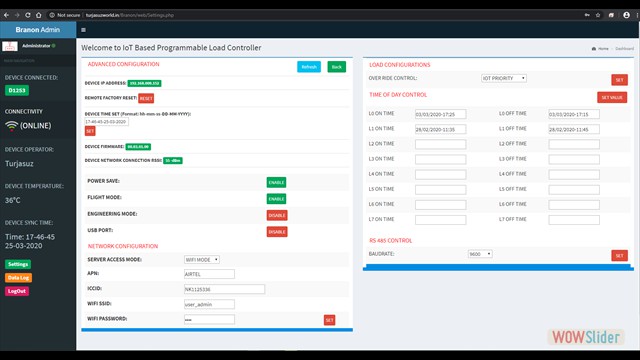
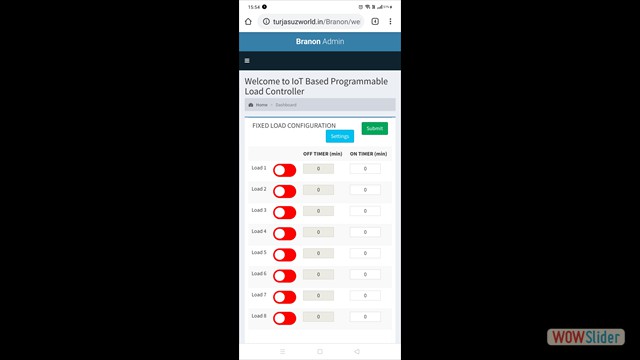
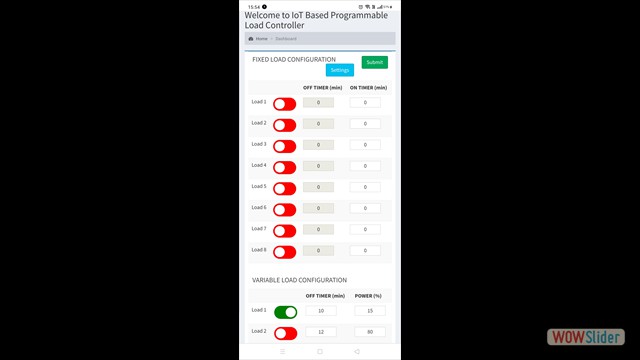
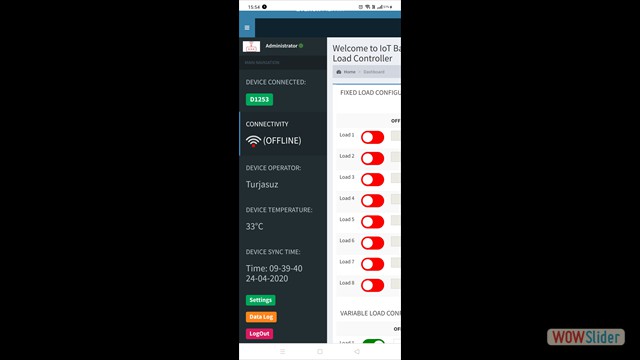
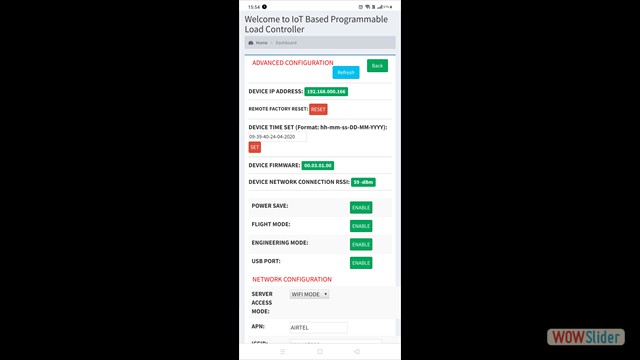

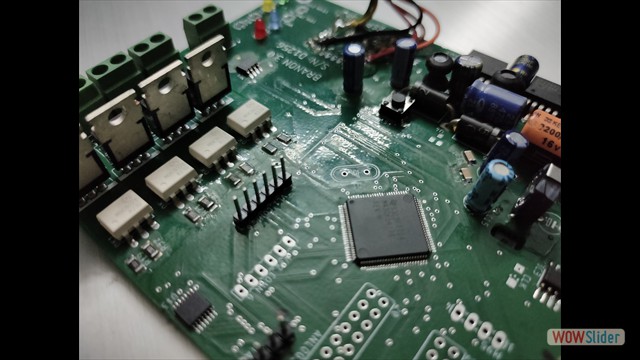
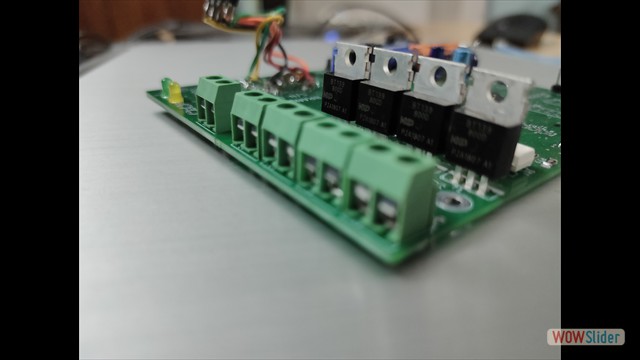
 1
1 2
2 3
3 4
4 5
5 6
6 7
7 8
8 9
9 10
10 11
11 12
12 13
13
Thank you very much for BRANON IoT Controlled Home Automation. Extremely useful article. Continue to share that informative post!
Thanks for your input. We shall share future updates and hope you find it extremely useful.