₹899.00
This is a classy USB – Serial Converter along with additional features given below:
MODEL : VCP-01
- Uses Texas Instruments’ (INDUSTRIAL FCC/ISO/JEDEC APPROVED) MCU
- supports almost all OS from Windows XP/7/8.1/Vista/10, Windows Servers, Linux and Mac OS
- Supports back channel UART baud rated of 9600 (default) , 115200, 460800 bps
- Read 4 Analog channels upto 3.3 V using simple AT Commands. Very useful for simple projects
- Read I2C EEPROM memory ICs as well as other I2C slaves using simple AT Commands.*** You do not have to write codes. Very useful for simple projects and prototypes
- BSL (USB Bootloader) button added if you want to use the device as a small development board**
- 2 User LEDs (white/violet) can be used in the BSL code. Usually shows UART RX-TX activity
- COST EFFECTIVE WITH 2 YEAR LIMITED WARRANTY*
- SUPPORTS FULLY MAKE IN INDIA
RESOURCES:
- Datasheet
- Download terminal software for communication (Select your host OS for PuTTy)
- Download Code Composer Studio CCS10 for BSL (Windows , Linux, MacOS)
** Using the BSL mode will wipe out the functional software for the USB-Serial conversion. It can be downloaded and reinstalled. See details below
Description
This is a USB to Serial device with loads of additional features. Features have been included keeping in mind the user easiness, comfort and integrity. This device is a standard USB – Serial converter module, but along with that you can perform much more basic actions that you will not be able to do in any standard devices! This device can also read Analog inputs (upto 3.3 V DC) , read I2C EEPROM memory locations and other I2C slaves through simple AT commands. Few example use cases are given below:
CHANGE BAUDRATE OF UART SIDE:
Simple send the command: AT+BR=115200\r and the UART side baud rate will switch from the default 9600. Supported bauds are 9600, 115200 and 460800 bps.
READ ANALOG CHANNEL 1 (click here to see the channel identification pin):
Use the AT command AT+ACH1\r This will read the analog voltage from channel 1 and present in both the UART side as well as the USB side :
ADC CH.1 VALUE: 0698 (in the UART side)
ADC CH.1 VALUE: 0698 (in the USB side)
READ 24C64 EEPROM MEMORY LOCATION 0x12AB WITH CHIP ADDRESS 1010111 = 0x57 (APPEND 1 TO THE I2C CHIP ADDRESS BIT 6):
Send these commands:
AT+IICADDR=57\r this gives a reply OK\r from the device, NACK\r if the chip does not respond in 500 mSec
AT+IICMEMLOC=12AB\r this gives a reply OK\r from the device, NACK\r if the chip does not respond in 500 mSec
AT+READMEM\r this gives a reply 0xa3\r which is the data stored in the memory area 0x12AB of the EEPROM!
Please note that if the chip is not responding properly, the device may need some time to move out of the communication loop. Please wait some time before issuing back to back commands.
ENTER LOWPOWER MODE:
Use the AT command AT+LPM\r this makes the device to enter LPM4 which ensures that the device consumes nano amperes of power. However, if any data flows in to the device, it will again move to the active mode.
CHECK FIRMWARE VERSION:
Use the command AT+FWV\r . This will reply with the firmware running presently:
Firmware Version 0.0 \r\n Copyright TW Instruments 2020
BOOTLOADER BSL MODE:
If you want to develop anything using this VCP device, you can easily download your code using the BSL supplied by TI. However, please note that once you download you code into this device, the basic functionality of the device will be erased. In case if you wish to reinstall it, please download the file here. Before you proceed with this bootloader mode, please read through the details of how to use this mode here and follow the instructions. If you would like to reuse the vcp firmware 0.0 , you would need a passcode to unzip the file. Please call 9748746164 / email turjasu@turjasuzworld.in for repeated use and to obtain the passcode for IP related issues. This may involve payments in some cases !
Additional Features:
- INF installer can be supplied if required to be installed in other OS like Android / iOS
- Connect to PC using standard Micro USB cables
- Use AT commands to read firmware version and other hardware information
- Silent USB enumeration, lesser failures and “Failed device descriptor” issues
- Supports MAX232ECD extended RS232 compatibility with optional RS422/ RS 485 outputs***
- SWD port included for development mode
- Please call 9748746164 or email to turjasu@turjasuzworld.in for more assistance.
*** Model specific functionality VCP01 has RS232, VCP02 has RS485 and VCP03 has RS422
* Limited warranty will not include damages/burnt products/misuse/applying voltages and other parameters beyond mentioned in the datasheet/trying to tamper with the IP software
Additional information
| Dimensions | 9 × 5 × 2 cm |
|---|








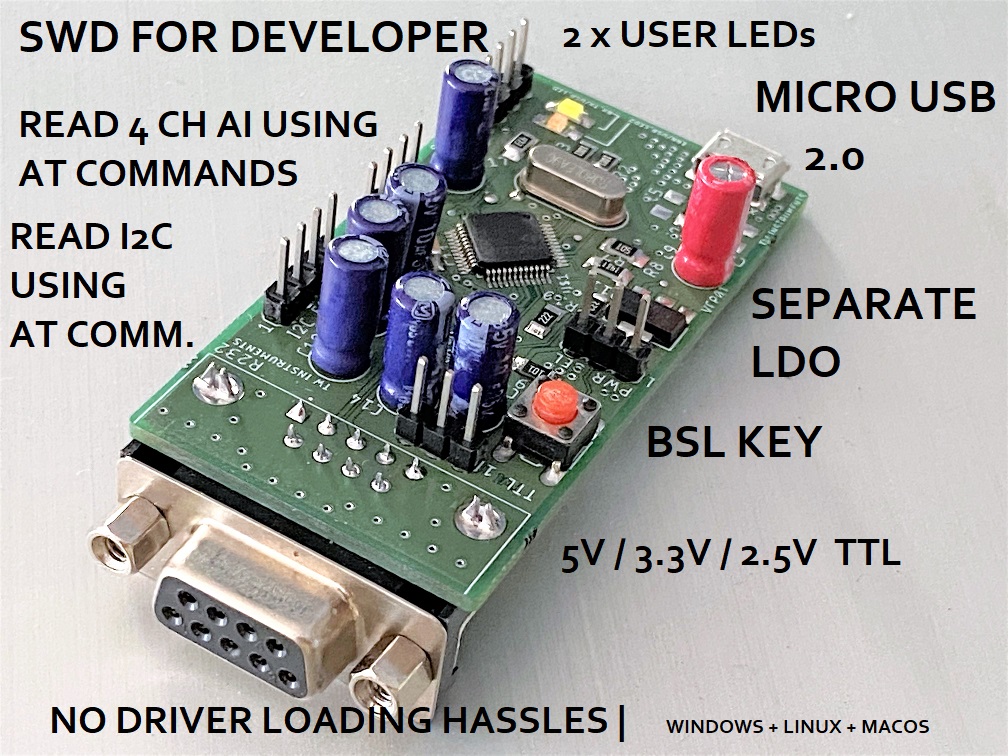
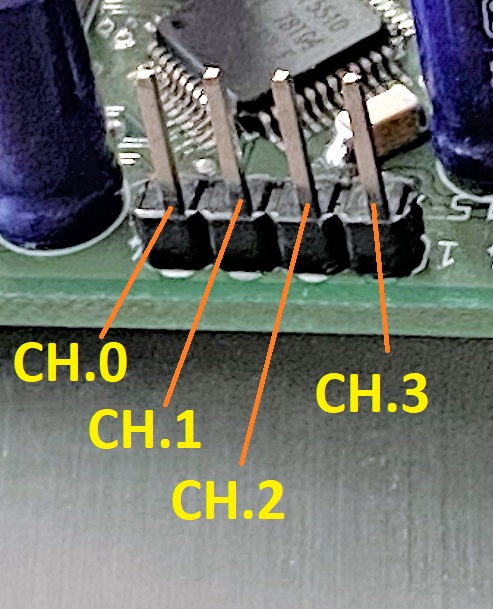


Reasonable price and Reliable too from experience is being commented.
Developers you can go safely and explore
TI world through Turjasu’z Gateway..